Introduction to the Basic WordPress Course
WordPress is a content
management system (CMS) that allows you to create and maintain a blog or
other type of website.
It is ideal for beginners who want to create their website
with a self-managing tool, or for those who do not have advanced technical
knowledge.
The official release of WordPress occurred on May 27, 2003,
with WordPress version 0.70 – 2003, and since then this CMS has been
continuously evolving. In 18 years and more than 75 versions, it has gone from
being a simple platform for the almost exclusive creation of
blogs to being the most popular dynamic content manager on the planet. The
data speaks for itself, and with a market share of more than 65%, it is one of
the most widely used dynamic content managers in the world and in demand for
the creation of all types of websites.
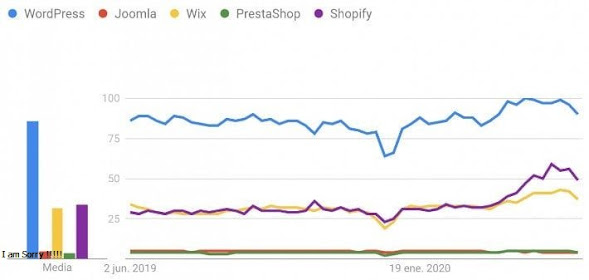 |
| WordPress Usage Statistics |
WordPress is
highly recommended for websites that are regularly updated. If you write
content very often, when someone accesses your website, they can find all that
content sorted chronologically (newest first, oldest last), blog style.
But with the incorporation of plugins in WordPress,
this manager acquired superpowers and went from being a "simple
blog" to a place full of plugins to manage e-commerce stores, libraries,
corporate websites, acquiring features that make any project possible with
WordPress.
In this Section, we learn Complete WordPress Learning.
Complete WordPress Website Course
We see how to create Pages and Posts and the importance of taxonomies. We create menus and add widgets to the “right sidebar” (sidebar) and install plugins.
We discuss the importance of setting up comments well and how to manage users and their roles. Finally, we dedicate a lesson to backup copies and the need that must exist to carry them out whenever necessary. We will learn the complete WordPress course for beginners.
With WordPress you can manage these:
WordPress Training Duration
The complete course has a duration of 1
month on alternative days, and we also provide Online LMS Lyskill for students as well
as complete WordPress training in Lahore.
It is
estimated that taking this WordPress
full course should not take you more than 2 hours (counting the questionnaires),
if you do it all the time, although you can also choose to spread the lessons
over several days to better assimilate the contents and practice with a website
on your Hosting or on your computer.
Basic requirements for WordPress Website Design Course
There are a series of
requirements necessary to launch a
website with WordPress and the most important ones are listed below.
- A Hosting with Apache, PHP, and MySQL technology (minimum).
- A WordPress auto-installer on the Hosting or manual installation.
- A backup system at the Hosting or CMS level.
- Corporate image designs for your project: logos, banners, etc.
- Planning drawn up to advance
from 0 to 100 with the web progressively.
Obviously, the idea is to have a Hosting to install
WordPress, but it is not 100% essential if what you want is just to practice,
since there are sites that allow you to have ephemeral installations of WordPress (to use and eliminate) so that you can
practice! Internet! 😉
You can also resort to a WordPress installation on your
computer, using a free local server such as WAMPP/XAMPP/LAMPP (we do not cover it in this Course) so that you
can carry out the practices of this course.
In essence, you need time, dedication, and a great desire to
learn because the WordPress adventure,
once it has started, does not stop, and it will take you where you want to go.
Why do you need WordPress to create a Website or Blog?
If you are looking for a tool that will help you create your
website in a simple way, WordPress
is the recommended CMS. It's
incredibly flexible, has thousands of free (and commercial) themes, and plenty
of plugins that will allow your site to continue to grow with your projects.
You do not need to have prior knowledge of WordPress or website
creation, although a small user-level computer base to know how to get
around on your computer or device helps you move forward safely.
The terms and concepts used in this course are basic and
understandable by users without prior experience. However, if necessary, a
small glossary of terms used is included in some lessons to facilitate
understanding.
This WordPress Course is not advanced or for experts, since
here we focus on making known the base, the different administrator screens, and
how the essential elements that make it possible to build content with ease
work.
How much does this WordPress Course remain helpful?
The design of our courses is very simple and requires that
you have to register yourself WordPress training center.
Once you enroll, the course becomes associated with you and
in your progress file, which will advance in percentage as your complete lessons
and quizzes.
It is necessary to take the Course in the order in which the
Lessons are presented and it is not possible to skip one or several since you
will not be able to advance if you do not do it linearly, one lesson after
another.
WordPress Course Certification
Once you have successfully completed this course, you will
obtain a Certificate (in PDF format) that you can download and print, and that
certifies having taken and completed. This would be a prof of your element or course.
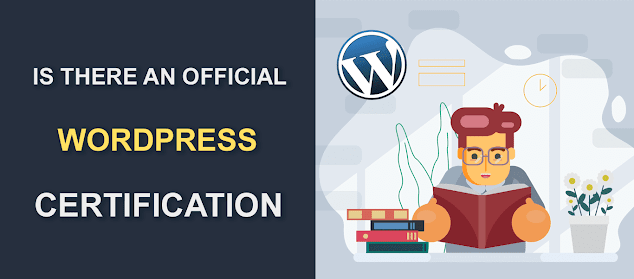 |
| WordPress Certification |
Take your first step and start training with this WordPress
Course from BurraqItsolutions.

